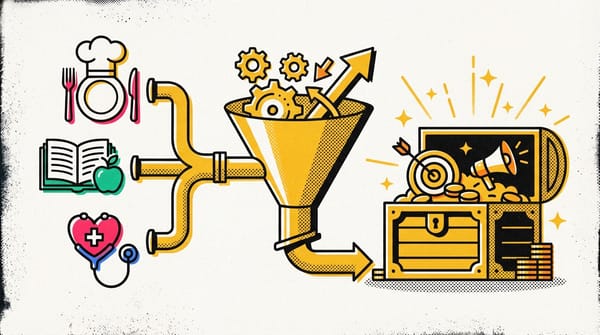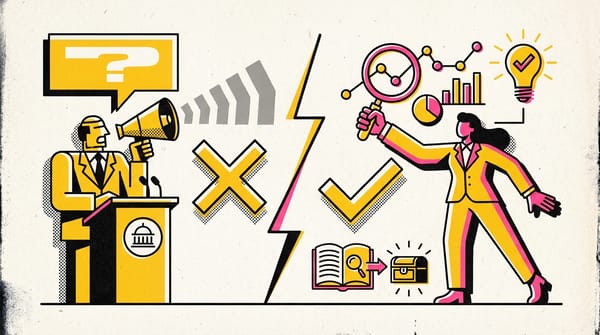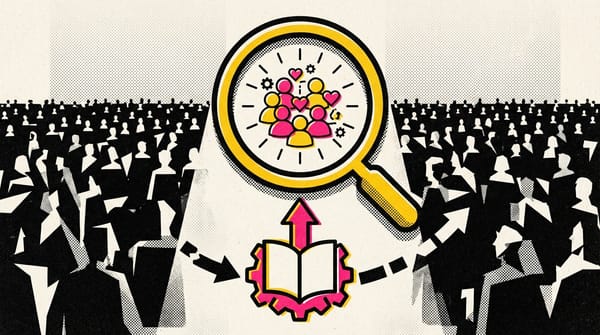How to Effectively Measure Customer Loyalty
Discover how to effectively measure customer loyalty using NPS. Learn actionable strategies to enhance customer satisfaction and drive growth!
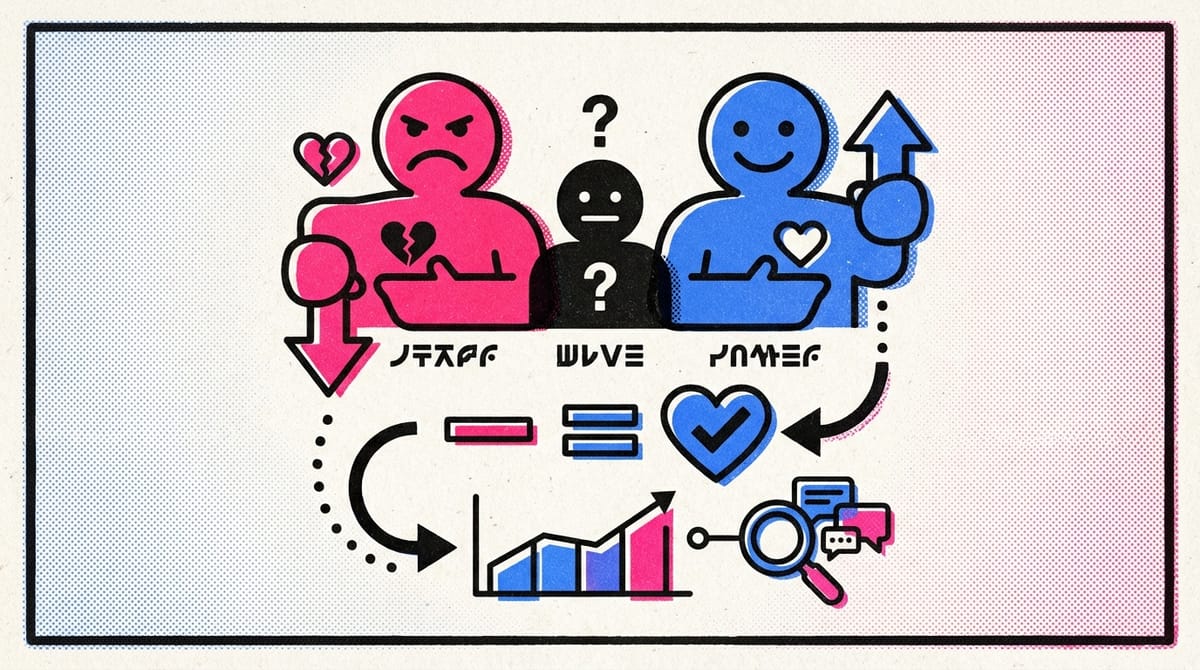
NPS - Net Promoter Score
NPS is a powerful tool for measuring customer loyalty and their willingness to recommend your product. Originated in 2003, it started with a simple question: "How likely is it that you would recommend our service to colleagues and friends?", rated on a scale of 0 to 10.
Today, NPS has expanded to provide a more complete picture. Examples of additional questions include:
- On a scale of 0 to 10, how likely are you to recommend our product or service to a friend? Example: A customer who loves your service might give a 9, indicating a high likelihood of recommendation.
- What motivated your rating? Example: A customer might mention the high quality of your product as a reason for giving an 8.
- How could we improve our product? Example: A customer suggests increasing the variety of colors in your clothing line.
- What aspects do you think we could improve in our service? Example: A customer recommends shortening wait times in customer service.
- What did you enjoy most about our service? Example: A customer praises the ease of use of your website.
Benefits of NPS for Your Business:
- Large customer base: More reliable data from a base of 1,000 people than 100.
- Customer loyalty: Loyal customers are more likely to respond to surveys.