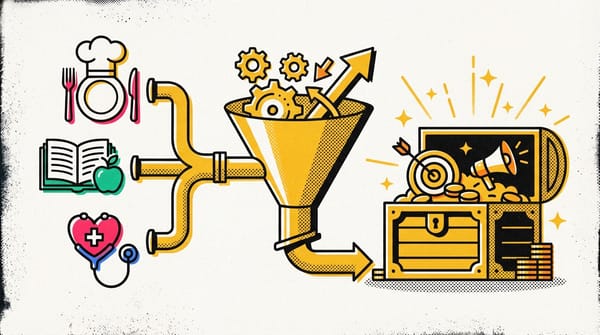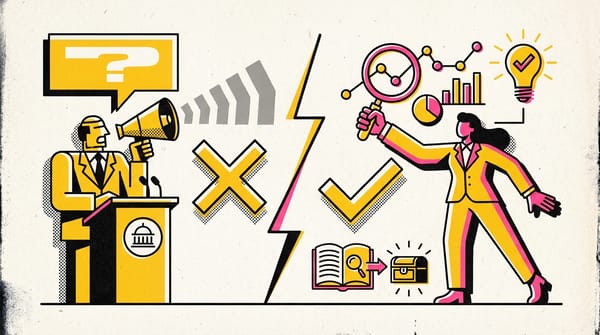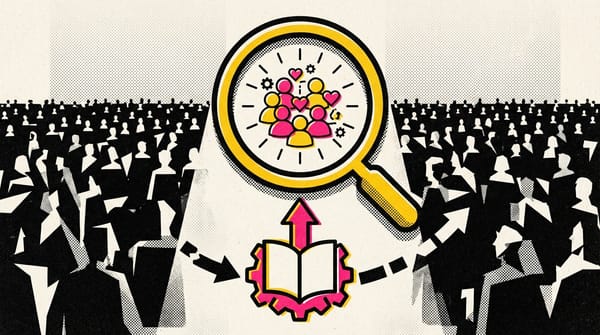Subqueries and Joins in SQL
Master SQL with our guide on subqueries and joins! Learn to streamline data retrieval and enhance query efficiency today.
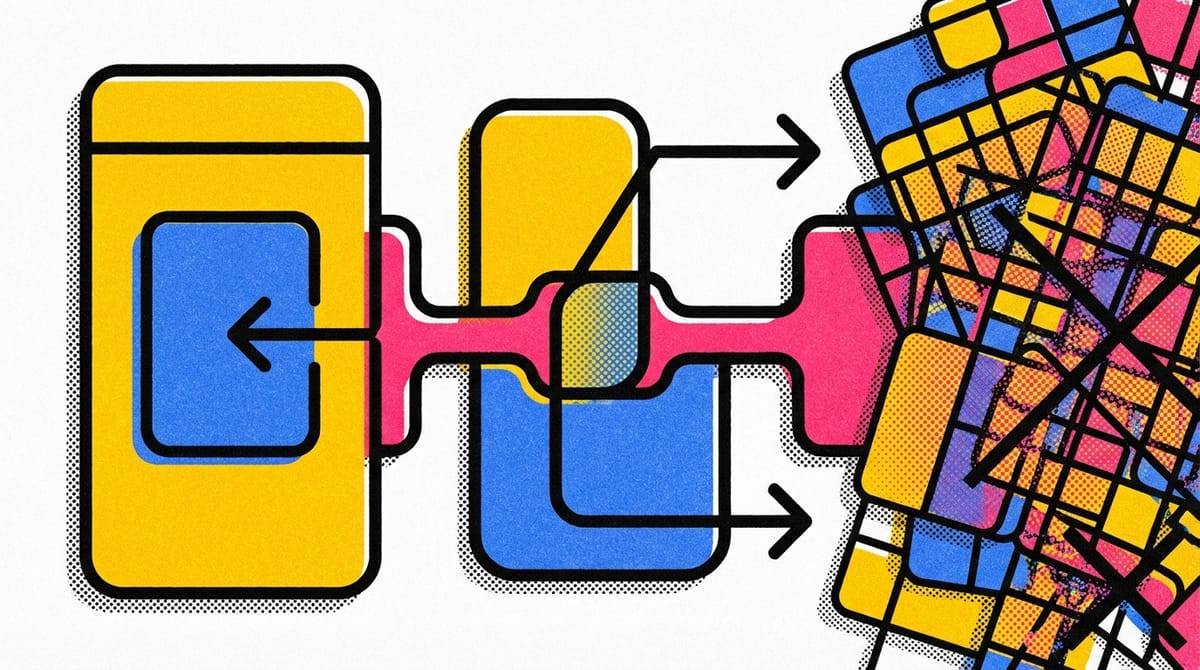
Using Subqueries
- Definition: Subqueries are queries embedded within other queries, allowing for more complex data retrieval from multiple tables
- Purpose: They help combine information from different tables and add filtering criteria from other tables into your main query
- Execution Order: The innermost query is always performed first, then the outer queries build upon those results
- Efficiency: Subqueries can replace multiple separate queries, making the code more concise and easier to maintain
- Use Cases: Particularly useful when:
- Needing to filter based on data from another table
- Combining information from multiple tables
- Creating complex filtering conditions
- Best Practice: When writing subqueries, start with the innermost query and build outward to ensure logical flow
Subquery Best Practices and Considerations
- Unlimited Nesting: Subqueries can be nested multiple times, though this may impact performance
- Single Column Limitation: Subqueries can only retrieve one column at a time in SELECT statements
- Execution Order: Innermost queries execute first, with results feeding into outer queries
- Calculation Capabilities: Subqueries can include calculations and be used for complex aggregations
- Pros:
- Flexible - can be used in SELECT, FROM, WHERE, and HAVING clauses
- Can improve readability by breaking down complex operations
- Can serve as alternatives to joins
- Cons:
- May have performance limitations compared to joins
- Can become complex with multiple nested levels
- Limited functionality (cannot modify data)
- Database support may vary
- Best Practice: Consider performance implications and whether joins might be more appropriate for your specific use case
Joining Tables: An Introduction
- Joins are essential SQL operations that allow combining data from multiple tables in a single query
- Benefits of storing data in multiple tables:
- More efficient storage by avoiding data duplication
- Easier data manipulation and updates
- Better scalability
- Tables are typically organized around business processes or themes
- Key fields serve as critical links between tables, enabling proper record association
- Important characteristics of joins:
- They associate correct records from different tables "on the fly"
- Allow data retrieval from multiple tables in one query
- Are temporary - only exist during query execution
Cartesian (Cross) Joins
- Definition: A Cartesian (Cross) join matches each record from the first table with all records from the second table
- Result Size: The output will have X × Y rows, where X is the number of rows in first table and Y is rows in second table
- Syntax: Use the CROSS JOIN keyword between table names, without need for matching conditions
- Performance Impact: These joins are computationally expensive as they can create very large result sets
- Usage Caution: Should be used carefully as they:
- Can quickly increase data size
- May return incorrect results due to lack of matching criteria
- Are rarely needed in practice
- Example: A table with 29 records joined with a table of 77 records results in 2,233 (29 × 77) records
Inner Joins
- Inner Join Definition: Selects only the records that have matching values in both tables being joined
- Basic Syntax Structure: Use SELECT, FROM, INNER JOIN, and ON clauses to specify the join condition using matching keys
- Column Pre-qualification: Always pre-qualify column names (e.g., table_name.column_name) to avoid ambiguity when the same column name exists in multiple tables
- Multiple Table Joins: You can join multiple tables using successive INNER JOIN statements, but be cautious about performance impact
- Table Aliases: Use meaningful aliases (like 'o' for orders, 'c' for customers) to make code more readable and efficient to write
- Best Practices:
- Avoid unnecessary joins as they impact performance
- Always verify that the returned data matches your expectations
- Use clear and logical table aliases for better code readability
Aliases and Self Joins
- Table Aliases Purpose: Used to simplify and shorten table names in queries, making SQL code more readable and easier to write
- Alias Duration: Only exists for the duration of the query execution - does not permanently rename tables
- Naming Conventions: Can use single letters (v, p), abbreviated names (ven, prod), or any logical shorthand that makes sense
- Self Joins: Allow joining a table to itself, useful for hierarchical data like employee-manager relationships
- Alias Necessity: Required when performing self joins to distinguish between different instances of the same table
- Practical Applications: Particularly valuable in organizational structures, reporting hierarchies, and relationship mapping within the same dataset
Advanced Joins: Left, Right, and Full Outer Joins
- Left Join: Returns all records from the left table (first table mentioned) and matching records from the right table. If no match exists, NULL values are returned for the right table.
- Right Join: Returns all records from the right table (second table mentioned) and matching records from the left table. Not supported in SQLite, but can be achieved by reversing table order in a LEFT JOIN.
- Full Outer Join: Returns all records when there's a match in either left or right table. Not supported in SQLite.
- Table Order Matters: The order of tables in the FROM and JOIN clauses affects the results when using LEFT or RIGHT joins.
- SQLite Limitations: Only supports LEFT JOIN among these three types, but RIGHT JOIN functionality can be achieved by reordering tables.
- Use Case Example: LEFT JOIN is useful when you want to see all customers whether they have placed orders or not.
Unions
- Purpose: UNION combines results from two or more queries into a single table
- Requirements for UNION:
- Same number of columns in each query
- Similar data types across corresponding columns
- Columns must be in the same order
- Syntax: Write first SELECT statement, then UNION keyword, followed by second SELECT statement
- Use Cases: Particularly useful when you need to combine similar data from different tables into one comprehensive list
- Best Practice: While not used daily, it's a valuable tool for specific scenarios where data needs to be vertically combined
Example syntax:
SELECT column1, column2 FROM table1
UNION
SELECT column1, column2 FROM table2;
Summary
- Start Simple and Verify: Begin with one table, verify results, then add more tables gradually. Check record counts after each join.
- Plan Before Coding: Take time to visualize and plan how tables will merge before writing queries. Drawing table relationships can help.
- Join Conditions are Essential: Always use join conditions for inner, left, and right joins (except for Cartesian joins and unions).
- Performance Awareness: More table joins = worse performance. Only retrieve the data you actually need for analysis.
- Check for Data Issues: Monitor for unexpected duplicates and verify record counts match expectations.
- Inner Joins are Most Common: While inner joins are most frequently used, understanding all join types is valuable.
- Database Compatibility: Be aware that join syntax may vary between different database management systems.
Visual join diagrams can be helpful references when learning and implementing different types of SQL joins.